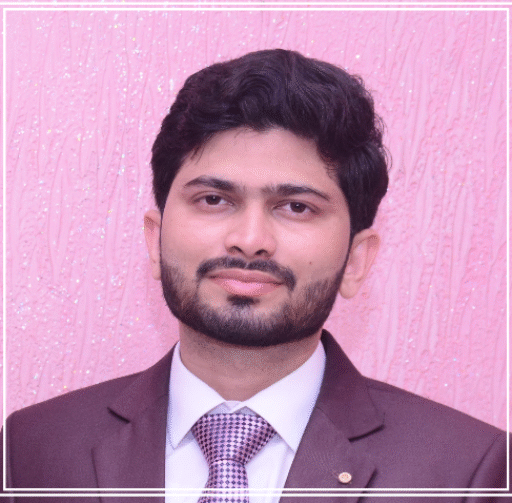In today’s fast-moving tech landscape, AI isn’t just a buzzword—it’s your competitive edge.
Whether you’re a developer, cybersecurity analyst, or digital marketer, AI tools can help you:
✅ Automate tedious tasks
✅ Boost productivity
✅ Improve code quality
✅ Stay ahead in your career
But while AI unlocks amazing opportunities, it also introduces new risks—from data leaks to compliance pitfalls.
In this guide, you’ll discover must-know AI tools, how they work, and practical tips to use them safely and responsibly.
🌟 1. ChatGPT by OpenAI
What it does:
Natural language AI that can help you:
- Draft emails or reports
- Write and debug code
- Brainstorm project ideas
How to use it safely:
✅ Never share confidential or client data in prompts.
✅ Check outputs for factual accuracy—AI can hallucinate.
✅ Use it as a co-pilot, not a replacement for your judgment.
💻 2. GitHub Copilot
What it does:
An AI coding assistant that suggests lines or entire functions as you type.
It supports many languages including Python, JavaScript, and C#.
How to use it safely:
✅ Review code suggestions carefully—Copilot can generate insecure patterns.
✅ Avoid letting it auto-complete sensitive logic or authentication flows.
✅ Follow your company’s code review policies.
📊 3. Jasper AI
What it does:
A writing assistant for blogs, social posts, and marketing copy.
Perfect for technical professionals building personal brands.
How to use it safely:
✅ Be transparent if content is AI-generated.
✅ Proofread to avoid inaccuracies.
✅ Don’t input private data or proprietary content.
🔍 4. Grammarly
What it does:
AI-powered writing enhancement that catches grammar, tone, and clarity issues.
Great for documentation, proposals, and client communication.
How to use it safely:
✅ Disable cloud storage for sensitive documents.
✅ Use local editing mode if possible.
🧠 5. Notion AI
What it does:
An all-in-one productivity tool with embedded AI to summarize notes, generate action items, and brainstorm ideas.
How to use it safely:
✅ Keep sensitive project details out of shared workspaces.
✅ Verify AI summaries before sharing.
🛡️ 6. Google Cloud AI & Vertex AI
What it does:
A suite of AI services including machine learning pipelines, AutoML, and APIs for vision, language, and structured data.
How to use it safely:
✅ Implement strict access controls and IAM roles.
✅ Encrypt all training and inference data.
✅ Regularly audit usage logs for anomalies.
📝 Quick Tips for Using AI Responsibly
Before you dive into any AI tool, bookmark these best practices:
✅ Data Privacy: Never share personal, client, or regulated data in prompts.
✅ Bias Awareness: AI models can reflect harmful biases—review output carefully.
✅ Security Hygiene: Keep plugins and integrations up to date.
✅ Transparency: Disclose AI usage when applicable.
✅ Human Oversight: AI is a tool, not an authority—always validate outputs.
🌱 Start Small, Grow Smart
You don’t need to adopt every tool overnight.
Pick one or two that align with your goals—like Copilot for code or Notion AI for documentation—and experiment responsibly.
When you use AI safely, you:
✨ Work faster and smarter
✨ Reduce burnout
✨ Build a future-proof skill set
📚 References
Ready to future-proof your career?
Try one of these tools today—and let me know which one transforms your workflow.
💬 Have questions or want help getting started? Drop a comment or contact me!