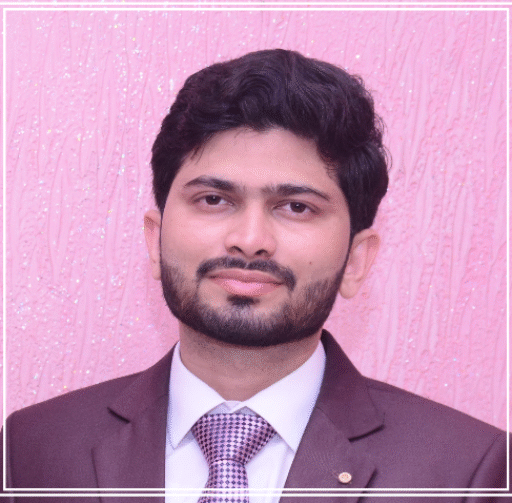“Wait, is this a safe link?”
We’ve all had that moment of doubt. Whether it’s a message from a friend or a stranger, knowing how to verify a link before clicking is your best line of defense against phishing scams.
The irony?
Even my Phishing Awareness Quiz—which helps people learn about online safety—sometimes gets ignored just because the link looks unfamiliar.
So let me walk you through simple, quick ways to verify any link safely — whether you’re tech-savvy or not. 💡
🔗 Why You Should Never Click Without Thinking
Cybercriminals are getting smarter.
They create links that look real, but one click could expose your personal data, install malware, or worse — lead to identity theft.
But don’t worry — you don’t need to be a tech expert to stay safe.
Here’s how anyone can spot a scam link in under 10 seconds. ⏱️
✅ 1. Hover Before You Click
Desktop users: Hover your mouse over the link (without clicking).
🔍 You’ll see the actual URL in the bottom corner of your screen.
What to check:
- Is the domain familiar? (
example.comvsexamp1e.co) - Is it trying too hard to look like a known brand?
- Are there weird spellings or symbols?
💡 Tip: Avoid links like bit.ly/abcd1234. If you see one, use CheckShortURL to expand it.
🔒 2. Look for HTTPS and the Padlock
A real website should start with https:// and show a 🔒 padlock icon in the browser.
If it doesn’t — stop right there.
BUT WAIT:
Even fake sites can use HTTPS. So while this is a must-have, it’s not a guarantee. Combine this with other checks.
🔍 3. Scan the Link with Online Tools
Still unsure? Paste the link into a link-checking tool.
These sites tell you instantly if the link is dangerous:
🌐 VirusTotal
🌐 Google Safe Browsing
🌐 URLVoid
No installs. No logins. Just paste and check.
📱 4. Check Who Sent It — and Why
Phishing isn’t always random. It often comes from hacked accounts or fake profiles.
Ask yourself:
- Did this person ever send you a link before?
- Does the message feel urgent, emotional, or suspiciously generic?
- Could their account be compromised?
When in doubt, reply back and ask, “Did you mean to send this?”
📄 5. Look for Context and Content
A legit website usually has:
✅ About Us / Contact pages
✅ Privacy policy
✅ Real social media presence
✅ No grammar disasters or low-quality design
If it looks like it was made in 10 minutes, trust your gut.
👩💻 BONUS (For Techies): Do a WHOIS Lookup
Want to go a level deeper?
Use who.is to check:
- Who owns the domain
- When it was created (scam sites are often new)
- Whether the identity is hidden
⚡ Quick 5-Second Checklist
Before you click a link, ask yourself:
✅ Do I recognize the domain?
✅ Is it HTTPS with a padlock?
✅ Did I expect this message or email?
✅ Can I verify the link with a scanner?
✅ Does it look too good (or urgent) to be true?
🎯 Final Thoughts: Stay Smart, Not Scared
Being cautious doesn’t mean avoiding all links — it means knowing how to spot a red flag.
And once you know how, it becomes second nature.
In fact, you can test your skills right now:
👉 Take My Phishing Awareness Quiz
(Fun, free, and you’ll get a certificate if you score 95%+!)
🧠 Let’s make the internet a safer place — one smart click at a time.
💬 Share this guide with a friend who needs it.